A subdomain is an additional part of your primary domain. Please, follow this tutorial to remove a subdomain in cPanel.
1. Log in to your cPanel account.
2. In the Domains section, click on Domains.![]()
3. Locate the Subdomain you want to remove and click Manage next to it. 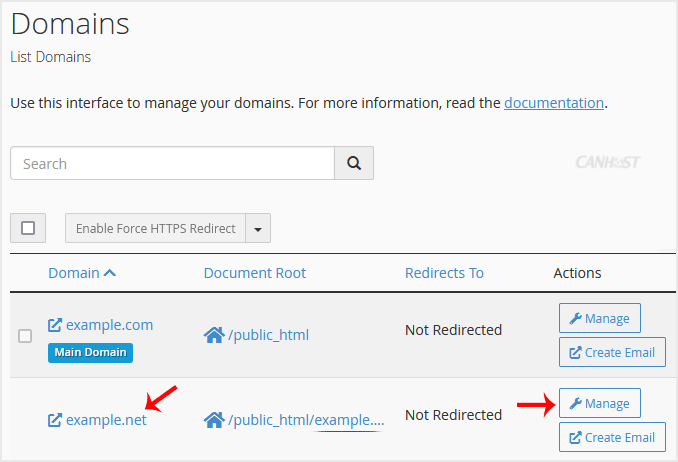
4. Scroll down, click on Remove Domain, and confirm the removal.
You should see a message that your Subdomain has been removed.



























